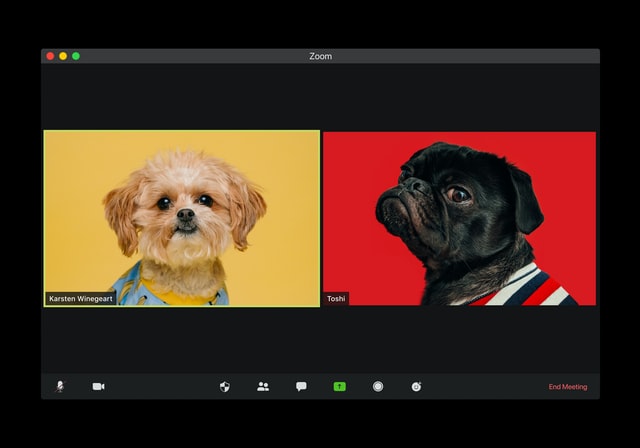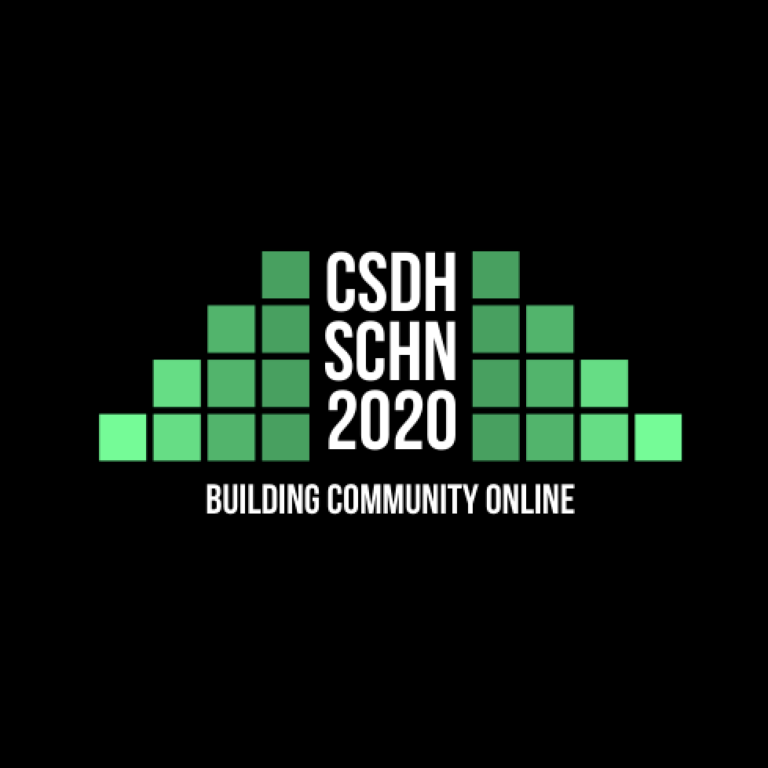A few presenters have written to the PC asking for some clarification on what to upload to Humanities Commons. This post will walk you through how to join the Humanities Commons Group, what you can post as part of the conference, and how to add these materials to Humanities Commons.*
*we’d like to thank the folks at Global Digital Humanities Symposium, who generously made their own conference announcement about using Humanities Commons open to share. Here, we draw from their instructions featured in this post from HC Admin.
Why Humanities Commons?
We invite all CSDH-SCHN 2020 participants to join our group on Humanities Commons (HC). Humanities Commons is a trusted, nonprofit network where humanities scholars can create a professional profile, discuss common interests, develop new publications, and share their work. Our new, online conference group within Humanities Commons allows the CSDH community to continue conversations and grow beyond the conference itself.
For Presenters
We encourage all presenters in this year’s conference to share their work in whatever ways are comfortable and suitable so that all participants can access them and engage in conversation around them. Posters, slides, and talks in a wide range of file types can be deposited in the CORE repository of Humanities Commons and will be given a DOI and indexed by a range of indexing services. Depositing to Humanities Commons makes your work discoverable, citable, and sustainable.
There are multiple possibilities for presenting your work. You may choose to upload a written version of your talk, which may be a full paper or a draft of a publication in process. If the latter, consider checking with your prospective publisher about online pre-publications. You may wish to present slides as well. Please ensure they are clear and, where possible, accompanied by notes so your readers are able to follow along with ease. One other option is to record your talk using either audio or video, which would allow people to listen to your talk ahead of time.
Remember that the presentation format you decide on should be what works best for you to get your work across to an audience. Speakers will only get 2-3 minutes to provide highlights of their work during the CSDH-SCHN 2020 conference, and the rest of the time is to be spent in discussion.
How do I sign up?
Navigate to the Humanities Commons website and click the “Register” button in the upper right corner. If you need more help, there is a step-by-step guide to registration and login on the Humanities Commons website, as well as a general guide to Humanities Commons.
If you’re having trouble logging in, make sure you: (1) remember which email address you used to sign up and (2) click on the link in the confirmation email you’ll get once you’re done with the registration process. You will need to click on the link to authenticate your credentials, choose a username, and select a log-in method.
How do I join the CSDH-SCHN 2020 conference group?
You must enroll to be a HC member before you can join the group.
- Navigate to the group CSDH-SCHN 2020 or Search for the group in the directory of groups or search using the global search in the top right and filter by groups.
- Visit the Group page.
- Click Join Group.
How do I share my document(s) with the CSDH-SCHN 2020 Group?
Once you are enrolled and have joined the CSDH-SCHN 2020group, you can share your work in a couple of ways: by uploading materials to the group directly, or by depositing items in the CORE repository and associating them with the group.
Uploading to groups
You can choose to upload directly to this group without making a CORE deposit. The advantage of this is that you can update your document and edit it later. But, if you choose to upload your work only within the group’s documents library, it won’t be a part of the official collection of the symposium.
To upload your materials to the group:
- Visit the CSDH-SCHN 2020 in the Humanities Commons.
- Go to “Docs” and “Create New Doc.” Add a title, description, and attach any files.
- Or, go to “Discussion”, “Start a new topic”, and then you can make a forum post where you can describe the work and attach any relevant files.
General guide for uploading files.
Depositing to CORE
The Commons Open Repository Exchange (CORE) is a library-quality repository for sharing, discovering, retrieving, and archiving digital work. CORE provides Humanities Commons members with a permanent, open-access storage facility for their scholarly output, facilitating maximum discoverability and encouraging peer feedback. Once you deposit your work, it’ll be indexed by a range of indexing services and given a DOI. The files cannot be changed or deleted.
You can choose to make a CORE deposit without associating your work to any group. Your deposit will be available on your profile, appear on the News Feed, and be discoverable in the CORE repository. If you do select a group, your deposit will also be visible on the group page and the group will be associated with the deposit. This makes it easier for conference attendees to find your work and helps the symposium keep a record of what was presented this year.
To deposit your work in CORE and share it with the CSDH-SCHN 2020 group:
- Visit the Humanities Commons site.
- Click “CORE Repository” on the left menu, and then click “Upload your Work”.
- Upload your file(s) and fill out all relevant metadata fields,
- Under “Groups,” click the text box and select the symposium group. [Note: If you do not see this option, it means that you have not yet joined the symposium group. You must join the group first before depositing any items into CORE and associating them with the group.]
General Guide for CORE deposits.
Now what?
And now you have completed all steps! But the world of collaboration, new research, possibility awaits. Find out what Humanities Commons has to offer you. You can make your worthy research visible to the HC community—which has 20,000 members coming from over 100 countries—and the wider world. Make the best of HC by networking, collaborating, browsing other’s work, and contributing to the world of humanities!